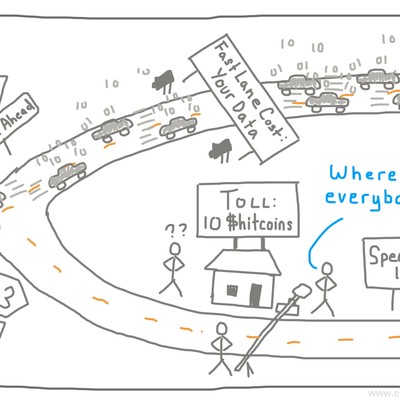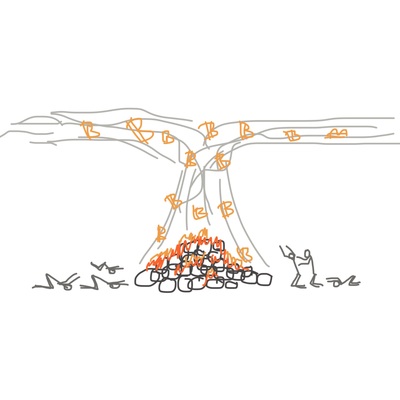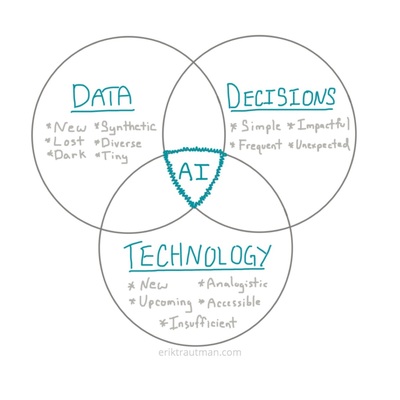Ruby Explained: Map, Select, and Other Enumerable Methods
This post will dive into map and select and all the other handy methods you get from Enumerable, Ruby's most useful module
You've learned about Array and Hash but only got half the story... they each have their own methods for adding and deleting and accessing data and they both implement their own version of the #each method to iterate over their items but what makes them really powerful in Ruby is the ability to use Enumerable methods as well as the basic ones you've just learned.
"Enumerable" is actually a "module", which means it is just a bunch of methods packaged together that can (and do) get "mixed in", or included, with other classes (like Array and Hash. That means that Ruby programmers don't have to write all those methods many different times - they just write them once, package them up as Enumerable, and tell Array and Hash to include them. As long as the class that wants to include Enumerable has its own #each method that Enumerable can use, it can get access to all the magic and joy of using the Enumerable methods by simply mixing it in.
In this case, Enumerable contains really useful methods like #map and #each and #select that you've seen before and you'll use again and again so my goal with this post is to get well acquainted with them.
Enumerable gives you lots of useful ways of doing something to every element of a collection object (an array or hash, for instance), which is a very common thing to do when you're building programs and websites.
#each is an iterator method you've seen plenty of times before now that comes pre-packaged with the Array and Hash and Range classes and it basically just goes through each item in the object you called it on and passes it to the block that you specified. It will return the original collection that it was called on:
> [1,2,3].each { |num| print "#{num}! " }
1! 2! 3! => [1,2,3]
Sometimes you also want to know what position in the array you are... so that sounds like a good chance to use Enumerable's #each_with_index, which will pass that position into the block as well:
> ["Cool", "chicken!", "beans!", "beef!"].each_with_index do |item, index|
> print "#{item} " if index%2==0
> end
Cool beans! => ["Cool", "chicken!", "beans!", "beef!"]
What if I want to keep only the even numbers that are in an array? The traditional way would be to build some sort of loop that goes through the array, checks whether each element is even, and starts populating a temporary array that we will return at the end. It might look something like:
class Array
def keep_evens
result_array = []
for num in self
result_array << num if num % 2 == 0
end
return result_array
end
end
> my_array = [1,2,3,4,5,6,7,8,100]
> my_array.keep_evens
=> [2,4,6,8,100]
That's too much code and too much hassle. When all you're doing is pulling out, or selecting, certain items based on some criteria, you'd be better served using Enumerable's #select instead. It will run the block on every item of your object (whether array or hash or whatever) and return a new object that contains only those items for which the original block returned true:
> my_array.select{|item| item%2==0 }
=> [2,4,6,8,100] # wow, that was easy.
You win this round, Ruby. What if instead of selecting only a few items we want to keep all items but modify them somehow? That sounds a lot like we're doing something and collecting the results, doesn't it? #collect will run your block and give you an object filled with whatever your block returned each time. Ruby says:
> my_array.collect{|num| num**2 }
=> [4,16,36,64,10000]
You've heard of #map? It's the EXACT same method as collect, just called something different. Some people visualize it in their heads as doing something and collecting the results, other people see it as re-mapping your original object through some sort of transformation. It's more conventional to use #map but both work the same way.
Here's a theoretical example more like what you might see when you've got your own website built using Rails, where we may want to send only an array filled with our users' emails out to the webpage:
u = User.all
@user_emails = u.map { |user| user.email }
You can also use these methods on hashes as well, just remember that now you have two inputs to work with for your block:
> my_hash = {"Joe" => "male", "Jim" => "male", "Patty" => "female"}
> my_hash.select{|name, gender| gender == "male" }
=> {"Joe" => "male", "Jim" => "male"}
Enumerable Iterators Cheat Sheet
#eachreturns the original object it was called on because it's really used for its side effects and not what it returns#each_with_indexpasses not just the current item but whatever position in the array it was located in.#selectreturns a new object (e.g. array) filled with only those original items where the block you gave it returnedtrue#mapreturns a new array filled with whatever gets returned by the block each time it runs.
Up until now, all the methods we've seen run essentially independent operations on each element of our array or hash. What if we want to do something that keeps track of the result as we iterate? Like, say, summing up the elements of an array?
For that we need to use #inject (aka #reduce), which passes not just the element but whatever was returned by the previous iteration into the block. You can either specify the initial value or it will just default to the first item of the array. It ultimately returns whatever the result of the last iteration is. Here's a way to sum an array:
> my_array.inject(0){|running_total, item| running_total + item }
=> 120
Some Other Handy Methods
Enumerable is a large bunch of methods and you'll only use a half-dozen of them regularly but there are some others that you should be familiar with as well. The full list is available in the docs here.
#any?returns true/false (see the question mark?) and answers the question, "do ANY of the elements in this object pass the test in my block?". If your block returns true on any time it runs,any?will return true.#all?returns true/false and answers the question, "do ALL the elements of this object pass the test in my block?". Every time the block runs it must return true for this method to return true.#none?returns true only if NONE of the elements in the object return true when the block is run.#findreturns the first item in your object for which the block returns true.
Awesome but less common methods
#group_bywill run your block and return a hash that groups all the different types of returns from that block. For example:> names = ["James", "Bob", "Joe", "Mark", "Jim"] > names.group_by{|name| name.length} => {5=>["James"], 3=>["Bob", "Joe", "Jim"], 4=>["Mark"]}#grepreturns an array with those items that actualy match the specified criteria (RegEx) (using a===match)> names.grep(/J/) => ["James", "Joe", "Jim"]
Some of the methods you've already seen and use are part of Enumerable too -- #include?, #sort, #count etc.
When you use the Enumerable methods, you'll sometimes see what's called an enumerator object pop up, usually if you forget to give them a parameter that they want like a block. What the heck is that?
Consider it an implementation detail of Enumerator. As we said before, the methods that are part of Enumerable rely on the underlying collections' #each method to work. enumerable is basically a go-between for the original collection and Enumerator.
It's not really something you'll be using right off the bat but it's useful for gaining a better understanding of Enumerable.
The "Ruby Explained" posts are designed to be a sort of "In-Plain-English" version of key Ruby concepts which are usually covered in other introductory texts but rarely for free and often incompletely. When I'm learning a new thing, I usually want someone to explain it to me like I'm a five year old because that's the best way to make sure nothing gets missed. This is my attempt to pass that same sentiment on to you. Let me know if there's anything I can improve.
If you're just getting interested in this stuff, check out The Odin Project for a free curriculum to learn web development.